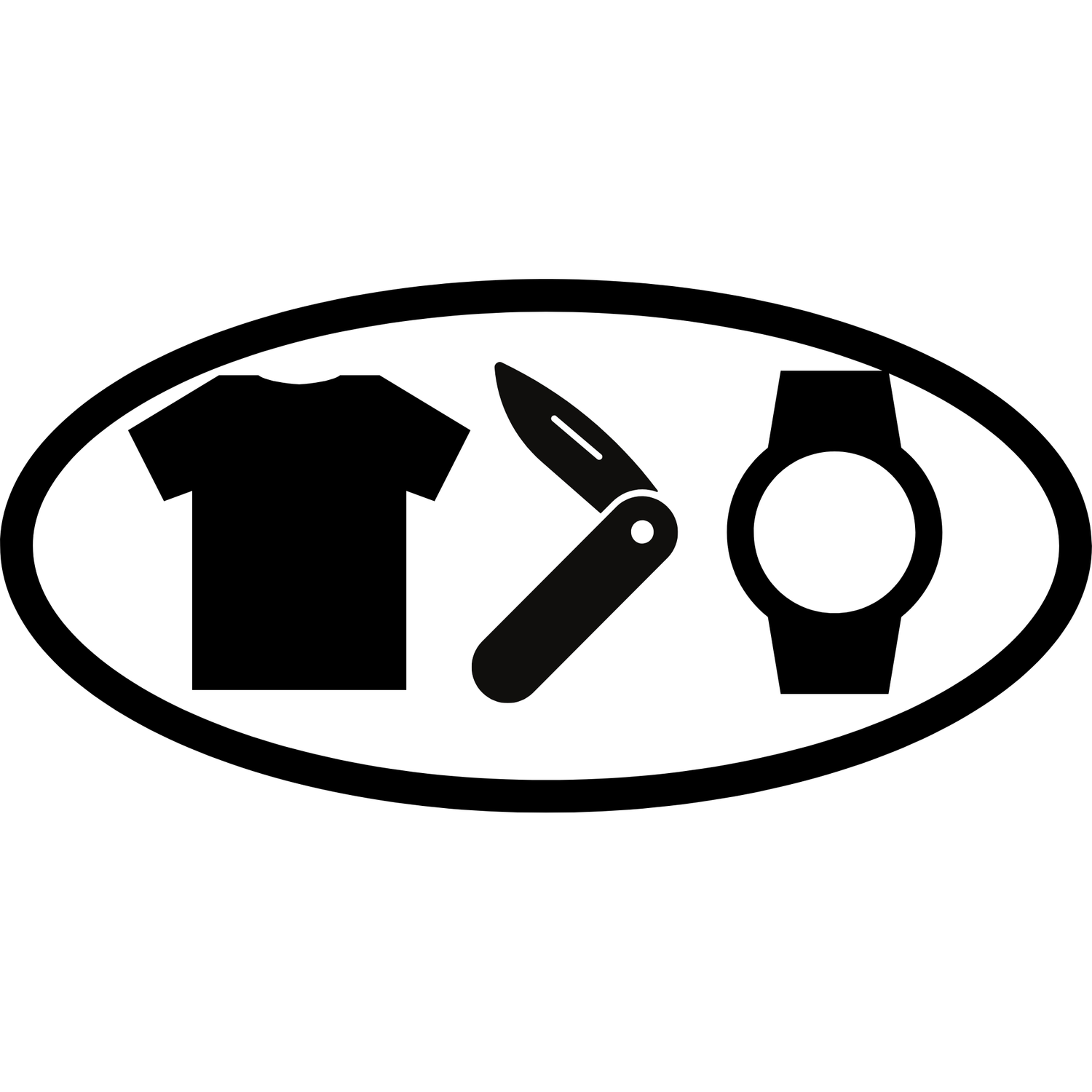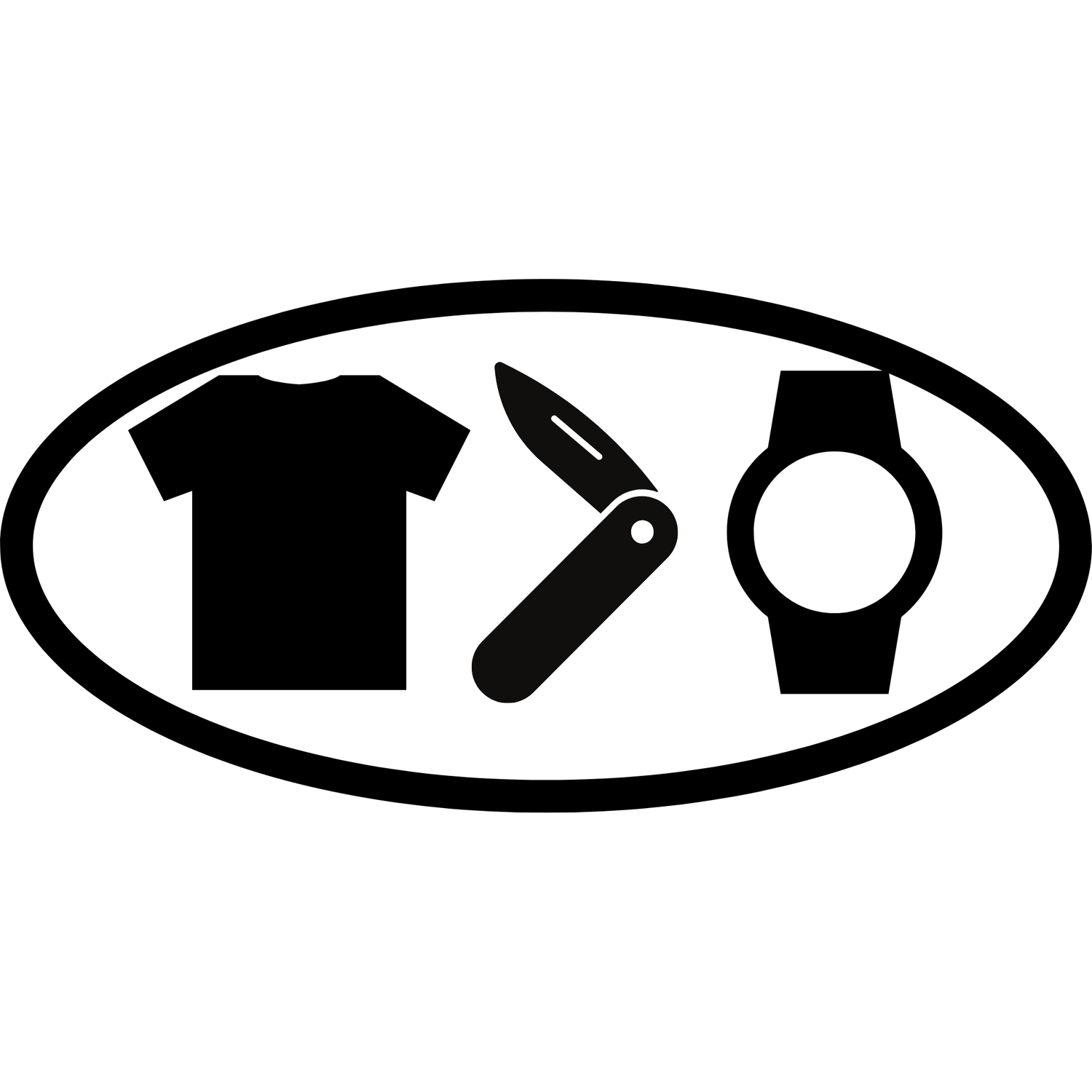My Beginner Guide to Getting Started in Sim-Racing
Relevant sections
Introduction
I missed the window to exchange my American driver’s license when I moved to Europe, and I’m now basically unable to drive until I complete the whole driver’s education cycle again.
As I’ve gotten into motorsports and started to miss getting behind the wheel - something I never thought I’d say after years of dealing with gridlocked traffic in Houston - sim-racing allows me to do just that, without the hassle of going though driving school again (well, the real kind anyways, I’ve got plenty of virtual school to attend…).
Given the already very active sim-racing community, it’s clear I’m late to the party, but then again I can’t imagine that this has been something that’s been within reach of consumers for very long. I’ve played video games since the days of the NES, and though I never really dove too deeply into any one racing game, I do have plenty of experience with them over the years, from F-Zero on the SNES to Gran Turismo and Colin McRae 2.0 on the PSX, to Wipeout games spanning that classic console to its more modern iterations.
Did anyone else’s sim-racing journey start here, or am I just really old?…(Image source: https://gamesdb.launchbox-app.com/)
Over that time, peripherals like wheels did exist, but my experience with them (admittedly very limited as a child with no money) was pretty underwhelming. I remember one very specific MadCatz wheel that I bought to play Extreme G; I was so, so pumped to race around a track with the wheel, and as soon as I did this, all I could think was:
“This sucks”.
With hindsight, MadCatz was trash. Unfortunately, turned off by that experience, I never gave a steering wheel a second thought, even though I continued to play racing games well into the future.
Then, about a year ago, nearing 40, probably missing my youth and now having some free time and money, I thought I’d give gaming another go. I spent months catching up on games from series I hadn’t touched in years, one of which was Colin McRae Rally 2.0.
Long-story short, that led me to an interest in the WRC, then Colin McRae Dirt Rally 2.0, then I thought I’d give F1 a shot, and before you knew it I was trying to justify to myself why I absolutely, 100% needed a triple monitor setup in the living room of our new house.
Needless to say, I instantly felt like I was drinking from a firehose, and though I don’t think you can ever rationally justify anything in a hobby like sim-racing, I do have one rule that I follow which helps me reach for my wallet a little bit more easily:
“Try to create more than you consume”.
So that’s what I’m here to do today: share with you my thoughts as an entrant into sim racing, and provide some tangible examples of the various rigs you can consider (which I indeed considered myself) if you are also getting into the hobby, from quite affordable to something that will easily cost you several months’ worth of mortgage or rent.
Important disclaimers
Hopefully by the time this is done, it will be a thorough guide to sim-racing that will give you a headstart if you are trying to get into the hobby. However, I will never be able to cover every little detail of such a vast subject, so upfront I have to mention the following:
I do have affiliate links throughout this text, in fact you should probably assume that if I’m linking to a product, I’m in a position to get a kickback. That’s not to say I’m linking to these products only because I stand to profit; I could conceivably see myself buying them and if I feel there is a potential issue to watch for, I will be upfront about it.
I have done my best to make this guide as correct as possible, but it is absolutely crucial that you do your own research to confirm everything that you purchase will work with everything else in your setup. Compatibility is the goal in sim-racing and it’s not always a given, and though I always tried to double-check compatability as I weighed out my options, I may have missed something, or manufacturers may have made changes (to software, for instance) since then to the point where compatibility with some piece of equipment may not exist when it once did; I am not responsible in any way for your purchasing decisions.
Somewhat on that topic, this is meant to be a “living” document. At first I thought “I just need to finish my rig, and then I’ll publish”, and after quickly realizing that I might never really finish, the best course of action seemed to get as far as I could, then publish, then update as necessary. If something seems incomplete, I’m probably working on it and will make updates as I make progress, with the update notes listed clearly at the end of this guide.
Always double check the sources from where you purchase your equipment! Fanatec and its ongoing issues will get a mention later on, but as you go about searching for deals, it is imperative that if you come across a seller you’ve never heard of, you do your due diligence (that goes double if the price looks a little too good to be true)! Also, if you can, use PayPal or your credit card’s buyer protection (if you have that) as an extra layer of protection if you do feel you’re taking a bit of a chance by ordering from a site you haven’t heard about.
Regarding prices, I’m writing this in Europe in May 2024. Given how variable prices are depending on the seller, among other factors, please consider any price I mention as purely representative, as you may find that prices are higher or lower depending on your timing and circumstances.
Want even more simracing setup tips?
Sign up to my newsletter to receive periodic updates and analyses on the best simracing deals and news.
No spam, no fluff, just in-depth, curated and precise material (exactly like what you’re about to read) delivered straight to your inbox.
Section link
General tips before you get started
Before I get into the details of a sim-racing setup, I think it will be useful to get you thinking about certain things that helped me as I did my research and ultimately decided on my rig setup.
Regardless of the sim that you race on or the equipment that you use to play it, if you can keep these thoughts top-of-mind prior to diving in, you’ll stand to cut down on frustration and trial-and-error, ultimately giving you more fun and saving you more time and money down the line.
“Don’t get started!”…Just kidding, just kidding, though this was the first thing my wife said when she proofed this section for me. I think she was just exasperated my project was taking up more and more floor space, but I suppose if there’s one serious piece of advice to be taken from this light-hearted joke, it’s that sim-racing does snowball pretty fast. You shouldn’t ever stretch your finances for a hobby, no matter how fun it is, so try to resist FOMO as much as possible when you see other people’s rigs, and remember that buying patiently can actually yield quite a few benefits over the long term (I’ll cover these later).
Compatibility, compatibility, compatibility. I have already used this word before and I will use it many more throughout this article because it is so, so crucial to avoiding disappointment. Even if you plan on buying all your equipment from one company (“staying within its ecosystem” in sim-racing speak), you still have to confirm that all that equipment is compatible with the platform on which you want to play. Don’t assume that just because something is PC compatible it also works with XBox! And speaking of XBox, does it work with the XBox One? Or just the series S/X? These are just several examples: always check for system compatibility!
On the same topic of compatibility, after you’ve confirmed that your equipment works with your chosen platform, make sure that the game(s) you want to play are supported as well; you can quite easily check this on the equipment manufacturer’s page.
Adaptability is another really important concept to keep in mind. The saying “buy once, cry once” is a good one to keep in mind, but you don’t want to purchase equipment on quality alone. That sounds strange to read, but what you want is high quality equipment that is also versatile to accompany you along your sim-racing journey. For instance, if there is a wheelbase that is best on the market but only fits one type of wheel, maybe consider what a “downgrade” would really look like if it gives you the option to experiment with wheels down the line.
Availability is a slightly secondary, but still important, consideration. In this article, the many instances of products I give may give the impression that they are available easily and everywhere; that may not be the case. Some products may be available to you if you’re ok paying large shipping and import fees, while other companies may refuse to ship to you entirely. There’s no hard and fast rule to guess where on the spectrum something falls, but I think that the smaller the company is, the more troubly you may have obtaining it.
Almost anything that you want to buy for your setup can be bought used with some digging and patience. As with any equipment-heavy hobby, sim-racing has no shortage of enthusiasts who are looking to sell their gear for any number of reasons, from losing interest and wanting to fund something else, to simply wanting to upgrade their rig. Before you buy anything, always search your favorite online market place, and then do a search to see if any sellers are discounting new items; it’s useful to set up alerts as well so that if a deal pops up, you’ll know immediately.
Don’t sweat that you can’t immediately afford the most expensive equipment. The joy and tragedy of something like sim-racing is that you’ll never be satisfied with what you have, and you’ll always be lusting after the rigs you see posted online. Thankfully, if you research diligently enough and buy smartly, you can often find something equivalent that, while not 100% similar to the more expensive option, will get you very close for a lot less money. My experience in spreading out my purchases over about 3 months was highly positive in that it put me not only in a position to take advantage of deals, but also to really think about how I wanted my sim-racing setup to look and feel.
Start following sim-racing content on Instagram and Reddit. This will allow you to absorb content gradually, on an ongoing basis, making the research you do far less overwhelming. Plus, from what I’ve observed the community is quite welcoming to new joiners, so if you have questions, ask away (though do the usual beforehand, such as making sure your question hasn’t been asked before, and reading the FAQ if there is one).
Have fun! Though I’m sure we all dream of sim-racing glory, there is basically 0% chance that you or I am going to make any money doing this; spending money, oh yes, gobs, but making money, no, not realistic. So just treat this as a fun way to unwind, put together some cool stuff and maybe meet some new people. If you don’t win a race or beat your last lap time, who cares? Ask yourself if you’re still having fun just playing the game and go from there.
Section link
Choosing the sim that’s right for you
Before you start to consider things such a as direct-drive versus belt wheelbases, it helps to know what type of sim (or driving game generally, since they’re not all sims…) you’d like to play.
Broadly speaking, you can break down all racing games into:
Arcade, where physics don’t necessarily mimic what happens in real life, and the focus is perhaps on eye-catching graphics or over-the-top effects
Simulation (sim), where graphics take a backseat to car physics and handling, which are by far the two most important gameplay elements. Realism and attention to detail are key here, and these types of games offer almost infinite replayability because players are always looking to shave just…one…more…fraction of a second from their lap times
In this guide Iet’s talk strictly about the latter category, since most people will not be spending thousands of dollars on a rig to play Mario Kart. With that assumption out of the way, we can break simulation racing games down into two categories as well:
Rally, in which you’ll race cars across a variety of terrains in tracks that go from a point A to a point B
Circuit, encompassing Formula and GT racing, during which you’ll race to complete laps on a closed circuit
I sometimes get the impression that you have to do one or the other, or you have to stick to one simulator or another.
This just isn’t true; there’s no law that says any such thing, and frankly the more experience you have driving in as many environments and cars as possible, the better driver you’ll become.
If costs are an issue, don’t worry about what you pick!
The fact is that while games bought new can be expensive, those expenses will be small compared to the gear. Furthermore, if you wait until these games have been out for some time, they can be bought very, very cheaply (iRacing is an exception as that requires you to pay, at the very least, a monthly subscription).
Many of the community favorites such as Richard Burns Rally and Assetto Corsa have been out for years, so you’re not risking much to try both out; if you don’t like them, no big deal, you haven’t spent much to realize that and you can move on to the next simulator.
I really like this video from one of the sim-racing community’s most prominent teachers, Jimmy Broadbent. In it, he gives a good overview of the choices you have available to you, and their respective pros and cons.
Section link
Console or PC?
Before you start looking at any equipment, this is the question you need to ask yourself, because to me, this is the number one constraint/foundation for all the choices that you’ll end up making down the line.
Online you may hear that one is better than the other, but I’m not sure I buy that. The two are certainly very different, each with their own pros and cons, so it’s up to you to weigh those out and determine what will bring you the most enjoyment relative to your budget.
Lots of good points to consider with a PC, but a capable one is expensive and though we’re a long way from the hassles of the 90’s, it’s not quite plug-and-play (Image source: www.alienware.com)
I started gaming in the late 1980’s when an older neighbor gifted me an old console capable of playing Pong. I starting gaming “seriously” in 1990 when my neighbor blew my 6 year old mind with his NES, and though I did put down the controllers for quite a while up until recently, I’ve always been very comfortable on consoles.
Maybe it’s because of all the good memories that I have associated with them, and the bad memories I have of being a 12 year old trying to get Duke Nukem 3D or Shadow Warrior working on DOS, but to me, the plug and play aspect of consoles is highly appealing.
It’s not just ease of use that has me gravitating to living room boxes though. The full list of pros as I see them are:
“Plug-and-play” functionality.
Somewhat on that point, it’s relatively easy to check compatibility. On a PC, even today, you can still run into things like driver issues, but with a console, if you own a PS4, you just check that your equipment is PS4-compatible. Done.
Games that can be bought physically for relatively cheaply depending on the console, and relative to their digital alternatives. For instance, unless you catch a Steam sale, it’s probable that you can pick up a copy of Assetto Corsa on PS4 for much less than the cost of a digital download for PC, which will have you spending basically MSRP.
Speaking of cost, a console is much, much cheaper than the PC you’ll need to run many games on PC (this is true even of older games, as some mods may require more horsespower than the original release). I was able to pick up a PS4 Pro off of Vinted for about 150 euros and I have been extremely, extremely pleased with the racing experiences I’ve had so far (with games costing less than 20 euros!); even a new PS5 with the PSVR2 would cost me significantly less than the PC I’d want to build to fully take advantage of newer PC games.
Of course, consoles aren’t perfect and you do have some cons to consider:
The most obvious is that whereas PCs are endlessly upgradeable, console technology is more or less fixed. If you’re looking for bleeding edge graphics, PCs are where you want to go.
On that point, consoles don’t have access to all the mods, patches, or even games that you can play on PCs today (Richard Burns Rally is an easy example of this).
Consoles don’t allow you access to the enormous ecosystem of peripherals that are available on PC.
Writing another section on the pros and cons of PCs seems a little redundant now, but for the sake of completeness:
Pros of PC:
Ability to customize your machine to your needs
Huge access of games with all the mods, patches and DLC
Access to peripherals that aren’t available on consoles; if you’re looking to build a bleeding edge sim-racing rig, PC is the way to go
Generally speaking, PCs are completely customizable, your knowledge, time and budget are basically the only limitations
Cons of PC:
For the money, consoles likely offer a better bang-for-buck, especially if you can pick up a used current generation console (or one on sale) or even a console from the previous generation
The open-endedness of the PC can be intimidating for newer entrants to the sim-racing hobbies, or can even be a deep rabbit hole for experts that prevents them from actually racing (“it’ll be ready, I just need to upgrade my graphics card, get a new monitor”…)
If you want to go beyond standard game content, you need to have a certain level of tech proficiency (again, Richard Burns Rally is a good example)
My choice: Console
I’ll save you the suspense and let you know upfront that my choice is to sim-race on console, and I’ll give more detail as to why later on in this guide, in the section where I outline the various setups I considered, and then reveal the one on which I ultimately settled.
It’s not the most cutting-edge choice, but I’ll keep gaming on a PS4 until the PS5 Pro is released, and so far it’s been a great experience (Image source: www.amazon.com)
Section link
Advanced topic 1: “Forcing” compatibility
I’ve already mentioned how important compatibility is when building a sim-racing rig, and the examples I outline later were all put together to work (I presume) in harmony out of the box.
Going this way still allows you choice, but sometimes I can imagine running into situations where you love your PC wheel but want to play Forza on your XBox Series X.
Then what?
The beautiful thing about the sim-racing community is that, well, it’s a community, and it’s a vocal community made up of people who enjoy tinkering, building, and solving problems.
With compatibility being the primary consideration when putting together a setup, it follows that many problems - and solutions - would arise.
Currently, if you can’t find an “ecosystem” that suits your needs, there is a chance that some additional equipment will get you unstuck. Full disclosure, I have not tried any of these solutions myself, but I am aware of them and their general functionality, and this this wouldn’t be a complete guide if I didn’t mention them.
Again, I have not tried these so please do additional research before deciding whether or not any of these are right for you!
Drivehub: This solution is pretty amazing since it’s, first, a highly capable go-between for peripherals that would otherwise be PC-only. Indeed, the website claims that you can use pretty much any PC on PS4, XBox Series or XBox One consoles (PS5 is theoretically possible but apparently requires, oddly enough, a Hori Mini controller which can be quite hard to find). If that wasn’t enough black-magic for you, the Drivehub can also apparently allow you to swap all XBox One and PS4 wheels between each other. Here is a link to the all-important compatibility information.
Logitech G racing adapter: The racing community is quite vocal and from what I can see on Reddit, brand representatives do pay attention. Whether or not Logitech’s G racing adapter was a result of such feedback, I don’t know, but it does exist, and it allows you to mix and match Logitech pedals and wheels from the PS4 era onwards (though apparently you do need to start with a console-compatible wheel).
GIMX: I just found out about this one, and this appears to be another tool that lets you use PC-peripherals on consoles. However, the little research I’ve done indicates that quite a high bar of technical knowledge is required, so if you are not the type of person who likes to troubleshoot PC issues, perhaps take a pass on this one.
Ras1ution 2: This is another wheel converter, which apparently works with PS3/4/5 and Switch, but apparently not XBox products (here is the link to the compatibility list). I have no idea what this does for your other accessories, so definitely research this one heavily before buying.
The Drivehub is one of a small handful of devices that could get out of a compatibility jam, but please do your research beforehand before spending your cash (Image source: www.amazon.fr).
Section link
Equipment overview
At this point, with your sim(s) selected, it’s time to get into the really, really fun stuff: the gear.
Yes, you can absolutely play on a gamepad (I have done so for years, decades even), but as much as it can be a killer on your wallet, the other side of the coin is the joy you can bring to yourself with the right equipment setup.
Even though there are an infinite number of combinations in sim-racing, it’s still useful to list out the main equipment types that most people will opt for. I’ll do that in this section and list out the elements that you should look out for as you look to select the choice that’s best for you.
Section link
The sim-racing cockpit
This is the structure that supports you and the rest of your equipment while you race. The important thing to keep in mind is that while the word “cockpit” is evocative of a pretty structured frame, the truth is that in sim-racing, your cockpit could very well just be your desk and office chair, so don’t sweat it if you’re starting out with a limited budget!
Considerations before buying a sim-racing cockpit
If you want to move up to a dedicated cockpit setup, keep the following in mind as you cross-shop:
This is a good-looking cockpit, but it’s only one option among many,many more. Remember the concept of “adaptability” and think carefully about what type(s) of sim you’d like to play before committing to one (Image source: www.amazon.fr).
Type of racing sim: Look, there is no rule that says you can’t play an F1 sim in a cockpit set up for rally, but really…how fun is that? A large part of the appeal of sim-racing is that you can imagine yourself racing whatever fantastic machine you dream of, and some of that immersion goes away in my opinion if you buy a rig that’s not adapted to the game. If you just want to clamp your wheel and shifters to your desk, congratulations, you have the industry’s most versatile setup! If, however, your budget allows you to spring for a stand-alone unit, perhaps don’t buy the one that looks like an F1 cockpit if you also want to play rally games.
Compatibility: With compatibility in mind, make sure that any cockpit you buy is compatible with the wheel bases you are considering
If you’re looking at mid-high end sim-racing equipment, including “direct drive” wheel bases, make sure that your desired cockpit is direct drive-compatible.
Flex: Let’s assume now that your desired cockpit is physically compatible with your desired wheelbase, which also happens to be direct drive; this nominally clears one requirement, but now you have to make a more technical assessment. At the mid-end of sim-racing, the torque of your wheelbase and wheel can exceed 10 N.m, and you’ll be fighting that via the support of your cockpit structure. If your cockpit presents a lot of flex due to a combination of materials and design, your driving experience will not be as optimal as it could be, because you’ll have “torque leak” and not get the full experience you paid for.
With that in mind, many drivers will tell you that an “8020” aluminum rig is the most desirable (this is a type of extruded aluminum), but that may not always be the ideal choice if you have, for instance, space constraints. As we’ll see later, there are some very good tubular profile rigs, and beyond that, some sim racers have built their own rigs out of wood, or stick to classic office chair and desk setup. Just make sure that whatever you build is nice and locked-in to allow for the most pleasant experience possible with your wheel and other accessories.
Accessories: On the point of accessories, while you might start thinking “I don’t need much more than a wheel”, let’s be honest and say that much of the fun in sim-racing is upgrading your rig with an ever growing amount of gadgets, all in pursuit of ever-more realism. These accessories have to be mounted to your rig directly or via rig attachments, and the availability of these depends on the rig you choose. If you opt for a straight-forward 8020 setup, it should be easy to find mounts (either generic or purpose-built) for your new toys, but if you opt for, say, a tubular rig, you may be limited to a smaller number of mounting options, or at the very least you’ll have to come up with creative solutions.
Types of sim-racing cockpits and their respective manufacturers
In addition to there being different types of sim-racing cockpits, there are of course different levels of quality for each of those categories. While there is always some “trash” in any given consumer market, you might be surprised at just how good some of the “entry-level” offerings are (just make sure to keep in mind the considerations above to find what works for you!).
Also, though I’ve tried to be comprehensive, I can guarantee you that I have not come anywhere near being exhaustive. If for some reason you can’t find what you like from the list below, some Reddit and Google searching will get you far in finding the structure that is just right for your wants and needs.
Entry-level sim-racing cockpits
Low-end sim racing cockpits are typically designed for beginners or those on a budget. They offer a basic frame to mount your racing wheel, pedals, and sometimes a gear shifter. These cockpits can be foldable or easy-to-store when not in use.
Examples of manufacturers:
Playseat: Known for their affordable and accessible designs, Playseat offers models like the Playseat Challenge, which seems to have become the benchmark for foldable rigs.
Next Level Racing: You could opt for the GT Lite, or for a bit more money you could gain some versatility with the F-GT Lite that provides both F1 and GT racing positions. Though I’m not as much a fan of stands as I am of stand-alone cockpits, if you think a stand could suit your needs then Next Level Racing also has you covered with the Wheel Stand 2.0.
GTPlayer: On the subject of racing wheel stands, here’s a well-rated one that costs under USD 100.
GT Omega: I guess that my preferences don’t reflect the majority’s; wheel-stands appear to be popular and GT Omega offers one as well.
Dardoo: I’m very intrigued by this brand, which I found via Amazon searches over the course of researching my cockpit choice. They look good, seem to be well-made based on a smattering of Reddit comments, and the price is very, very right. This version does not include a racing seat, but you can buy one with a Dardoo racing seat (you might want to investigate adding another racing seat for a more personal touch). I really like that this cockpit offers the option to add a Dardoo monitor mount. For a very budget option, Dardoo offers a racing wheel stand as well.
Ares wing: Forget the fact this “brand” sounds like an old Sega Genesis game, for under USD 300 you can get a cockpit with a racing seat, and it looks like the shifter mount is even included (it’s not in some higher-end cockpits…)
Trak Racer: Trak Racer is a well-known name in the sim-racing community, and you can jump into the luxury end of the pool with their FS3 wheel stand, which at the time of this writing is going for less than USD 200.
Many racers with space and/or budget constraints will find themselves considering the Playseat Challenge, a classic choice! (Image source: www.amazon.com)
Mid-range sim-racing cockpits
Mid-range cockpits strike a balance between cost and performance, offering more stability, better materials, and increased adjustability compared to low-end models. These cockpits are suitable for serious sim racers who want a more immersive experience without breaking the bank.
Examples of manufacturers:
Playseat: We again find Playseat present in the mid-range with upgraded Challenge X. If you want a fixed structure, you could consider the Evolution Pro but think about this one carefully because the single pillar configuration seems to allow for flex with a direct-drive wheel (I do however appreciate the various options from which you can choose, such as an alcantara, Red Bull or Forza version). Finally, you have the cockpit on which I ultimately settled, the Playseat Trophy; it’s very expensive for what it is, but I think Playseat gets away with it because it’s the only choice for a very specific niche of sim-racers, and to be fair they executed very well on the product; I’ll go more into this choice later on in this guide.
Dardoo: Dardoo makes another appearance with a handsome-looking tube/seat combo, with a second option in about the same price range. If you want a turnkey solution, here’s the rig from the “entry-level” section model with the seat and monitor mount.
OpenWheeler: The OpenWheeler GEN3 is a compact cockpit, but consider this one carefully as you may have difficulty attaching accessories down the line.
Trak Racer: Trak Racer is, in my opinion, a “prestige” name in sim-racing, and the Trak Racer TR8 is a good-looking choice, offering a sturdy frame and a variety of mounting options for different peripherals.
Next Level Racing: Their GT-Racer is a no-nonsense model, but I’m a little skeptical about mounting points for additional accessories. In my research I also came across the GTTtrack model, but unless I’m missing something it seems quite overpriced. For more of an F1-style seating position, you could also look at the F-GT cockpit, and finally, just to show you how much choice you can get with Next Level Racing, they even offer an aluminum profile model, favored by many in the sim-racing community. And, finally, if all that weren’t enough choice, if you want more of a kart-style setup, Next Level Racing offers that too!
RSeat: The RSeat B1 was very, very high up on my list for its burly looks and availability of accessories. Keep in mind that you have to add a seat to this, and I get the feeling the RSeat is only available in Europe.
Fanatec: The Fanatec CSL cockpit has to be mentioned here for its price and because it’s from one of the biggest names in sim-racing. I was very tempted to go this route, since adding more equipment from Fanatec would have been very easy. That said, ulimately I went another route given all the issues surrounding Fanatec at the moment.
SPARCO: The famed racing accessories company SPARCO seems to have made a concerted push into sim-racing, a manifestation of which is its series of cockpits, namely the Evolve. When I was just starting my research, I was highly attracted to the SPARCO branding (something I did manage to carry through to my final build, read to the bottom to see…), but on final consideration I’m just not sure the value is there. Yes, there are seemingly enough accessories you can buy on which to mount your equipment, but my main concern is the wheelbase mounting, where the single tube just doesn’t look like it would provide enough flex resistance.
The Playseat Evolution Pro was long-time frontrunner during my research, but in the end I just couldn’t get over the single pedestal wheel-mount configuration. (Image source: www.amazon.com)
Good for SPARCO for recognizing the potential of the sim-racing market, but hopefully they can iterate further on their existing Evolve cockpit design (the SPARCO branding is a plus for me though!). (Image source: www.amazon.com)
High-end sim-racing cockpits
High-end sim racing cockpits are designed for enthusiasts and professionals who demand the highest level of realism and immersion. These setups often feature premium materials, extensive adjustability, and advanced features like motion systems.
Examples of manufacturers:
Playseat: Playseat has shown up a lot so far, and I think that’s because, as much as the sim-racing community will say “no you just have to get an aluminum profile rig”, the tubular ones are just so good looking to me, and none more good looking than those from Playseat. If I had more space, I am almost certain that the Playseat Sensation Pro would be my choice; if you are absolutely certain of wanting to race F1 simulations only, Playseat has you covered with the Formula Intelligence.
SimLab: SimLab is a luxury name in sim-racing, and if you want the associated quality, you could look at something like the P1X.
RSeat: The RSeat RS1 looks like a great choice, but again, I think it’s only available in Europe.
Trak Racer: Alpine is my “home town” F1 team, and they are partnered with Trak Racer to develop racing simulators. My bias aside, they ended up making what I think is a pretty sweet-looking cockpit in the TRX-AL2.
Vive la France! (Image source: www.trakracer.com)
Section link
The sim-racing wheelbase
If the cockpit is your sim’s “skeleton”, the wheelbase is arguably its heart; the wheelbase is a critical component that affects the realism, performance, and enjoyment of your racing experience, and the type of wheelbase you choose plays a pivotal role in how you interact with the sim.
In sim racing, a wheelbase refers to the unit to which the steering wheel attaches, and the wheelbase contains the motors and electronics that simulate the feedback and resistance you would feel when driving a real car. The wheelbase is responsible for the tactile responses to in-game actions like the texture of the road or the impact from collisions. It’s all about immersion, making you feel as if you're actually sitting in a racecar cockpit.
Crucially, the wheelbase has to make up (even if only partially) for what you can’t feel outside of a real car, so this really is a crucial component to increasing your performance and ultimately your enjoyment while sim-racing.
Considerations before buying a sim-racing wheelbase
As you’re doing your research and preparing to put in your credit card information, think carefully about the following:
1. Compatibility: Your search must start here! Before you dive too deeply into any one model, make sure that the wheel base is compatible with your PC/console, your cockpit and your desired sim. Additionally, check compatibility with your existing equipment, like pedals, shifters, and racing seats. Some wheelbases might require adapters or have limited compatibility with other brands, and steering wheels can be difficult or impossible to migrate between brands, so if you like the look of one brand’s wheel(s), you may be “forced” directly into their ecosystem!
2. Budget: Your budget is another starting point. Gear-driven bases are more wallet-friendly, while direct drive systems are at the higher end of the price spectrum. Decide how much you are willing to invest in your sim racing experience.
3. Experience level: Are you just dipping your toes into sim racing, or are you looking to compete at higher levels? Your experience level will dictate whether a simpler, less expensive base will be enough, or if a high-fidelity direct drive system will be more beneficial.
4. Space and setup: Wheelbases can vary in size and weight, especially when you compare gear-driven to direct drive models. Ensure you have adequate space and a robust setup to accommodate these units, particularly the heavier direct drive systems.
5. Safety: Though the sim-racing community tends to treat low torque numbers as “weak”, you’d be surprised at how little torque can do damage to your wrist and shoulder joints. I would carefully research safety recommendations before and after you buy your wheelbase!
6. Noise: Depending on the mechanism, some sim-racing wheelbases can make a noticeable noise, so to the extent you can, try and look up this information before you buy so as not to cause problems with a roommate/partner/spouse. Furthermore, it’s my understanding from Reddit anecdotes that certain wheelbases using transducers (such as Logitech’s Trueforce offering) can actually carry vibrations through ceilings, so if you live above someone, it would be a good idea to investigate this as well as invest in a nicely padded floor mat to deaden those vibrations.
Types of sim-racing wheelbases and their respective manufacturers
The world of wheelbases is pretty expansive, but the good news is that this level of choice means that, once you understand what to look for, you should be able to find something that you both love and can afford.
1. Gear-Driven wheelbases These are often the entry-level choice for many sim racers. Gear-driven systems use gears to connect the motor to the wheel. They are usually more affordable and offer decent force feedback. However, they can be noisier and less smooth compared to other types, which might detract from the immersive experience.
Pros:
Cost-effective
Good for beginners
Cons:
Louder operation
Less refined feedback.
2. Belt-driven wheelbases A step up from gear-driven, belt-driven wheelbases use a belt system to deliver force feedback. This setup reduces noise and provides a smoother experience than gears. Belt-driven bases are favored for their balance of price and performance, making them a popular choice among casual and semi-professional racers.
Pros:
Smoother than gear-driven
Quieter operation.
Cons:
More expensive than gear-driven
May require more maintenance
3. Direct drive wheelbases For the ultimate realism, direct drive wheelbases connect the steering wheel directly to the motor. This type provides the most accurate and responsive feedback. It’s the choice of hardcore and professional sim racers who demand the highest standards of realism and precision.
Pros:
Best performance
Highly realistic feedback
Cons:
Likely the most expensive option
Heavier and requires more space.
Entry-level sim-racing wheelbases
Entry-level wheelbases are designed for beginners or those on a budget. They provide basic force feedback (never via direct drive) and are often bundled with a compatible wheel and pedal set. While not as powerful or precise as higher-end models, they offer a good starting point for newcomers to sim-racing.
Examples of manufacturers:
Logitech: The Logitech G29 for PS4, PS5 and PC, G920 (Xbox from Series X/S onwards and PC), and G923 (which is dually compatible with XBox and Playstation and features Logitech’s Trueforce technology) are popular choices for beginners, offering reliable performance and good value. Note the inclusion of pedals, even if they are not top-of-the-line, which allow you to get fully started as a sim-racer, right out of the box.
Thrustmaster: As a direct competitor to Logitech, it’s not surprising that Thrustmaster would be present in this space. The Thrustmaster T248P (PS4/PS5/PC), or T128X, T248X and TMX (Xbox/PC) are affordable options that provide force feedback and a solid introduction to sim racing.
Hori: Hori offers the Racing Wheel Apex for PS4/PS5/PC and the Racing Wheel Overdrive for XBox and PC (the more expensive DLX has force feedback). These are cheap options and honestly besides the price it’s hard to recommend these models as they don’t offer much of an ecosystem to graduate to.
PXN: If you poke around Amazon long enough, you find some interesting things. I have no information at all about this brand, but they offer the V10 set, a wheelbase, wheel, pedals and shifter for USD 250, and it’s apparently universally compatible. Tempting to think about, but you do tend to get what you pay for…For an even lower cost, they offer the V9 for less than USD 200 (drop me a line if you buy this, I’d love to hear your thoughts).
The venerable Logitech G923 is a classic wheel/wheelbase combo (Image source: www.amazon.fr)
Mid-range sim-racing wheelbases
Mid-range wheelbases offer a significant step up in terms of force feedback strength, precision, and build quality. They are designed for serious sim racers who seek more realism and better performance without the high cost of top-tier models.
Examples of manufacturers:
Fanatec: The Fanatec CSL Elite series is highly regarded for its strong force feedback and compatibility with a range of wheels and pedals. The CSL DD (Direct Drive) is a notable mid-range option offering direct drive performance at a competitive price.
Thrustmaster: I hesitate to put the Thrustmaster T818 in the “mid-range” category, but I think that’s fair given that it’s a direct drive wheelbase that is definitely not on the entry-level end of the spectrum, and it’s nowhere close to the top-end. Regardless, the reviews I’ve seen are good and this would have been my choice but for one, crucial consideration: this is a PC only wheelbase! In theory you can get this to work with Drivehub, but I don’t want that hassle. Thrustmaster is apparently working on a console version for later this year, fingers crossed…
Logitech: Though Logitech hasn’t built out its high-end ecosystem quite as much as I’d like to see, their recent G Pro-series wheelbase and wheel are worthy of a mention, even with a price that’s very near high-end. Be careful if you’re a console gamer, originally my assumption was that it would work on consoles and I could swear I found a mention of this somewhere, but I can only find a version that says it is PC-compatible only.
Moza: In a very interesting new development, Moza has just released a new XBox One and Series X/S compatible direct drive wheelbase, the R3, and you can get a bundle with pedals, the wheelbase and a wheel for less than USD 500.
Sticking with Logitech, their G Pro wheelbase is an interesting option, on which hopefully Logitech will build out a more robust ecosystem (Image source: www.logitechg.com)
High-end sim-racing wheelbases
High-end wheelbases are designed for professional sim racers and enthusiasts who are willing to pay for additional build quality and torque. At this level, it’s direct drive or bust, and it’s basically a given that you’re only getting PC compatibility.
Examples of manufacturers:
Fanatec: The Fanatec Podium DD1 and DD2 are expensive models mostly held in high regard by the sim-racing community.
Simucube: The Simucube 2 Pro and Ultimate are top-of-the-line models from what I would consider a “luxury” name in sim-racing.
SimXperience: The AccuForce Pro V2 by SimXperience is another high-end option, among many high-end options from the company.
Moza Racing: The Moza R21 is a premium direct drive wheelbase that offers powerful force feedback, precise control, and robust build quality, making it a top choice for serious sim racers.
Asetek: Asetek’s Invicta Direct Drive Wheelbase is known for its high torque, smooth operation, and advanced software integration, providing a professional-grade racing experience.
When talking high-end sim-racing equipment, you have to bring up Simucube. This Simucube 2 Ultimate has 32 N.m of torque, and the price does not include the ER bills that come after it’s twisted both your arms off! (Image source: www.simucube.com)
Section link
Sim-racing wheels
I’d argue that the sim-racing wheel is the most critical component to a sim-racing setup. Sure, you could buy a cockpit and continue to game with a controller, but that’s not a lot of fun; to me, if you have a wheel, you’re a sim-racer.
I’d also argue that if there were a place where you can really, really go down the rabbit-hole, it’s wheels. After all, can you play a rally game with an F1 wheel?
No!
(Well, technically, you can, but where’s the fun/immersion in that?)
So watch out, because once you buy one wheel, you’re on the way to buying five or ten.
Entry-level sim-racing wheels
Low-end sim racing wheels are typically bundled with wheelbases and pedals. They are designed for beginners or those on a budget, offering basic force feedback and essential features to get started in sim racing.
Examples of manufacturers:
Logitech: The Logitech G29 for PS4, PS5 and PC, G920 (Xbox from Series X/S onwards and PC), and G923 (which is dually compatible with XBox and Playstation and features Logitech’s Trueforce technology) are popular choices for beginners, offering reliable performance and good value. Note the inclusion of pedals, even if they are not top-of-the-line, which allows you to get fully started as a sim-racer, right out of the box.
Thrustmaster: As a direct competitor to Logitech, it’s not surprising that Thrustmaster would be present in this space. The Thrustmaster T248P (PS4/PS5/PC), or T128X, T248X and TMX (Xbox/PC) are affordable options that provide force feedback and a solid introduction to sim racing.
Hori: Hori offers the Racing Wheel Apex for PS4/PS5/PC and the Racing Wheel Overdrive for XBox and PC (the more expensive DLX has force feedback). These are cheap options and honestly besides the price it’s hard to recommend these models as they don’t offer much of an ecosystem to graduate to.
PXN: If you poke around Amazon long enough, you find some interesting things. I have no information at all about this brand, but they offer the V10 set, a wheelbase, wheel, pedals and shifter for USD 250, and it’s apparently universally compatible. Tempting to think about, but you do tend to get what you pay for…For an even lower cost, they offer the V9 for less than USD 200 (drop me a line if you buy this, I’d love to hear your thoughts).
Mid-range sim-racing wheels
The mid-range of sim-racing wheels is where things start to get really fun (and addicting…) because at this point you’re buying purpose-built wheels. Keep in mind that you have to start checking compatibility at this point; even if you are buying a wheel and wheelbase from the same manufacturer, it is possible that connections between the two may not match directly because, for instance, the connection has evolved in the years between the release of the wheel and the wheelbase.
Examples of manufacturers:
Fanatec: The CSL Elite Wheel Base can be paired with various CSL steering wheels. I’ve said it before and I’ll say it again though: as of June 2024, if you’re buying from Fanatec, brace yourself for the possibility that your order may be delayed and it may be very hard to have your equipment repaired under warranty!
Thrustmaster: I find Thrustmaster to be really, really good when it comes to its sim-racing wheel offerings, and many of them are cross-compatible with consoles via the intermediary of their respective wheelbases; not only do they offer a range of wheels for different types of racing, but they also push the desire for immersion by offering some SPARCO and Ferrari-branded options. Here’s what I like from Thrustmaster, and surely I’m forgetting some: SPARCO P310 GT wheel, SPARCO R383 rally wheel, 28GT leather-wrapped wheel (for PS4/PS5 and XBox), the Open Wheel, the Ferrari SF-1000 Formula 1 wheel (with add-on chrono paddles for that little extra immersion), the Ferrari F1 racing wheel, the Ferrari 458 Challenge Wheel, and the Ferrari 599XX Alcantara-wrapped wheel. I’m very excited about the newly-released EVO 32R because the detachable hub implies we could be seeing more rims from Thrustmaster in the future. Finally, if Gran Turismo is your thing, there’s even a dedicated wheel for that (though keep in mind that unless you can find it second-hand, you have to buy it bundled with the TGT-II wheelbase); a less expensive Gran Turismo wheel is also an option.
Logitech: Though Logitech hasn’t built out its high-end ecosystem quite as much as I’d like to see, their recent G Pro-series wheelbase and wheel are worthy of a mention, even with a price that’s very near high-end. Be careful if you’re a console gamer, originally my assumption was that it would work on consoles and I could swear I found a mention of this somewhere, but I can only find a version that says it is PC-compatible only. I’ve read Reddit rumors that more wheels are coming out later this year, but for now, this is it (maybe a good thing if you want to keep a tight lid on your equipment spending outlay…)
High-end sim-racing wheels
High-end sim-racing wheels are designed for enthusiasts and professional racers who demand the highest level of realism and performance. These wheels are standalone units designed to be paired with separate, high-performance wheelbases. Interestlying, high-end wheels seem to be a bit of a cottage industry, with smaller makers putting out surprisingly high-end models, mostly for F1 and GT-style racing.
Examples of manufacturers:
Fanatec: The Fanatec Podium Series wheels, such as the Podium Racing Wheel F1, are designed to be used with the Fanatec Podium wheel bases.
Simucube: The Simucube 2 series offers direct drive wheelbases that can be paired with various high-end steering wheels from brands like Ascher Racing and Cube Controls. Again, make sure to check compatibility, especially when you’re spending so much money upfront and perhaps even importing this equipment, making returns difficult and expensive!
Cube Controls: Cube Controls produces high-end sim racing wheels like the Formula Pro and GT Pro, which are known for their ergonomic designs, premium materials, and advanced features like magnetic paddle shifters.
Section link
Sim-racing pedals
Sim-racing pedals come in various forms, each designed to enhance your racing experience by mimicking the feel of a real racecar; after a good wheelbase and wheel, pedals are likely the next place that budding and established sim racers will look to put their money. Though it’s not a guarantee, it’s likely that a set of pedals (if you’re not using one already) will help you lower your lap times, as they open the door to various real-life driving techniques that are more difficult, maybe impossible, on a gamepad (trail braking is an often-cited technique).
Considerations before buying sim-racing pedals
1. Compatibility: Check compatibility with your existing sim-racing gear, especially your wheelbase and rig. Some high-end pedals require specific connections or mounts.
2. Adjustability: Look for pedals that offer adjustability. The ability to tweak the stiffness, position, and angle can help mimic your ideal real-car setup and enhance comfort during long races.
3. Build quality: Durability is key, especially if you’re investing in load-cell pedals. High-quality materials like metal over plastic not only last longer but also improve the overall feel of the pedals.
4. Budget: Determine how much you are willing to invest. While higher-end pedals like load-cell models offer superior performance, they are also more expensive. Balance your budget with the type of racing experience you aim to achieve.
5. Space and setup requirements: Ensure your racing area can accommodate the pedals you choose. Load-cell pedals, for example, often require a more robust mounting solution due to the high forces applied during use.
Types of sim-racing pedals and their respective manufacturers
Sim-racing pedals come in various forms, each designed to enhance your racing experience by mimicking the feel of a real racecar.
1. Potentiometer pedals: These are common in entry-level setups. Potentiometer pedals measure the displacement of the pedal — essentially how far you press it down.
Pros:
Affordable
Widely available
Cons:
Lack the real-car feel as they don’t measure the force applied, which can lead to less precise control
2. Hall effect pedals: Using magnetic sensors, Hall Effect pedals detect the position of the pedal through changes in the magnetic field as you press down.
Pros:
More durable and accurate than potentiometer pedals
Less susceptible to wear and tear
Cons:
Typically more expensive than potentiometer options but still lack some realism compared to higher-end models.
3. Load-cell pedals: These pedals measure the pressure you apply, rather than the distance the pedal moves, providing a more realistic braking and driving experience. Load-cell technology is often seen in high-end pedal sets and is selected for its accuracy and realistic feedback.
Load-cell pedals are a favorite among sim-racing enthusiasts, because they transform your input into data based on the force of your foot press, not just the motion. This allows for incredibly precise braking that can be the deciding factor in tight, competitive racing scenarios.
Unlike traditional pedals, where you might find yourself ‘learning’ the pedal travel distance, load-cell pedals demand a more intuitive, feel-based approach — much like driving a real car. The result is not just more consistent lap times (in theory), but also a highly satisfying pedal feel.
Pros:
Excellent accuracy and realism, mimicking the resistance and feel of a real car’s brake system.
Cons:
Typically more expensive than other options
May require a sturdier setup as they demand significant force during operation
Entry-level sim-racing pedals
Entry-level pedals are designed for beginners or those on a budget. They offer basic functionality with simple construction and limited adjustability. These pedals are typically potentiometer-based and bundled with entry-level wheelbases.
Examples of manufacturers:
The G29 (and its associated pedals) is another Logitech classic (Image source: www.amazon.fr).
Mid-range sim-racing pedals
Mid-range pedals provide better build quality, more precise sensors, and greater adjustability compared to low-end models. They are designed for more serious sim racers who want improved performance without the high cost of top-tier pedals, but like top-tier pedals, mid-range options can be purchased seperately from other sim-racing equipment rather than being part of a bundle.
Examples of manufacturers:
Fanatec: The Fanatec CSL Elite Pedals LC (Load Cell) offer significant improvements in braking precision and overall pedal feel, making them a popular mid-range choice.
Thrustmaster: The T-LCM (Load Cell) pedals provide feature a load cell brake for more realistic braking, they are the highest-end pedals from Thrustmaster. What’s neat about these is that because Thrustmaster is such a well-known brand, you can easily find mods for the T-LCM pedals on marketplaces such as Etsy and eBay.
Heusinkveld: The Sim Pedals Sprint are well-regarded for their robust build. Let’s be clear though: forget my “mid-range” mention, if you’re buying from Heusinkveld, you’re buying quality.
Moza: Moza’s another company you can’t ignore when it comes to well-built sim-racing equipment, and their CRP pedals appear to offer good value for money.
Fanatec makes good, solid equipment for the price, but be very careful buying from them at the moment (more on that later) (Image source: www.fanatec.com).
High-end sim-racing pedals
High-end pedals are designed for professional sim racers and enthusiasts who demand the highest level of realism and performance. These pedals feature advanced materials, load cells or hydraulic systems, and extensive customization options. Some can even go so far as to simulate driving systems such as ABS!
Examples of manufacturers:
Heusinkveld: The Ultimate+ pedals are top-of-the-line, offering hydraulic brake systems, premium materials, and adjustability for a highly realistic racing experience.
Asetek: The Asetek Invicta pedals are renowned for their hydraulic brake system, high-quality construction, and adjustability, catering to professional or dedicated sim racers.
Simucube: You can’t talk “high-end” without bringing up Simucube, and if money is no object for you, make sure to check out their ActivePedal, which can mimic ABS.
When you think “high-end sim-racing pedals” you think “Heusinkveld (Image source: www.heusinkveld.com).
Section link
Sim-racing shifters and handbrakes
For sim-racing enthusiasts, every piece of equipment serves a purpose to enhance the realism and control you have over your digital vehicle. Though perhaps less (if only slightly) essential than wheelbases, steering wheels and pedals, gear shifters and handbrakes are pivotal in achieving these objectives, allowing you to execute precise gear changes and dynamic drifts, making you feel like your track or stage idol.
Let's explore the various options available and key considerations to keep in mind when choosing your sim-racing gear shifters and handbrakes.
Considerations before buying sim-racing shifters and handbrakes
1. Compatibility: First and foremost, ensure that the shifter and handbrake are compatible with your existing sim-racing setup, including your wheelbase, pedals, and software. Some products might also require additional mounts or specific setups.
2. Type of racing: Consider what type of racing you primarily engage in. If you’re into rally or drift racing, a progressive handbrake is almost a necessity. For track racing, an H-pattern or sequential shifter could enhance your experience depending on the authenticity you desire.
3. Space and mounting: Review your current setup to determine how much space is available and what kind of mounting is feasible. Handbrakes and shifters can vary significantly in size and mounting requirements, and actually this is something you should absolutely take into account at the very start of your research, while you’re looking at cockpit options.
4. Build quality and feel: High-quality materials not only last longer but also enhance the feel and performance of the shifter or handbrake. Metal components are typically more durable and provide a more authentic feel than plastic.
5. Budget: Finally, consider your budget. Prices for shifters and handbrakes can range widely based on their complexity and build quality. It’s important to find a balance between cost and the level of immersion and control you are looking for.
Types of sim-racing shifters and handbrakes and their respective manufacturers
Sim-racing gear shifters
A gear shifter in sim racing replicates the feel and function of a vehicle's transmission, offering you a more tactile interaction compared to automatic gears or paddle shifters on a steering wheel.
1. Sequential shifters: These shifters allow you to tap forward or backward to shift up or down respectively. They mimic the shifters found in race cars and high-performance vehicles.
Pros:
Quick and straightforward to use, adding to the realism of racing in games that require rapid gear changes.
Cons:
Less versatile than H-pattern shifters, as they don’t provide the full manual transmission experience.
2. H-pattern shifters: These are designed to emulate the traditional manual transmission setup, requiring you to move the shifter into specific positions that correspond to actual gear layouts in a car.
Pros:
Offers a highly immersive and realistic driving experience, perfect for simulation purists.
Well-adapted to sims where you might want to race classic cars with similar
Cons:
Typically slower to operate than sequential shifters, which might be a drawback in fast-paced racing scenarios.
Sim-racing handbrakes
Handbrakes in sim racing are used primarily in rally and drifting scenarios, allowing drivers to initiate and control slides and sharp turns effectively.
1. Static handbrakes: These are non-moving, button- or switch-based systems that activate the handbrake function without the physical motion.
Pros:
Simple and compact, taking up less space in your setup
Cons:
Lacks the physical feedback that helps with immersion and precise control
2. Progressive Handbrakes: These are analog or load-cell based, offering a real handbrake lever that you pull to engage, mimicking the variable pressure found in real vehicle handbrakes.
Pros:
Provides a realistic and engaging experience, allowing for nuanced control over braking force
Cons:
More expensive and requires more space in your gaming setup
Entry-level sim-racing shifters and handbrakes
Entry level shifters and handbrakes are designed for beginners or those on a budget. They offer basic functionality and are often compatible with entry-level wheelbases and pedals.
Examples of manufacturers:
Generic: This isn’t a brand, but I’ve noticed that for these pieces of equipment, endless options of varying-looking quality about on places like Amazon, EBay, AliExpress and Etsy (funnily enough). Have fun exploring but be careful before you commit to anything.
Logitech: The Logitech G Driving Force Shifter is a popular entry-level shifter compatible with G29 and G920 wheelbases. It offers a simple H-pattern design with six speeds and a push-down reverse. Hopefully Logitech steps up their shifter/handbrake efforts because right now, this is as good as it gets, which is a real shame if you’ve splurged on the premium G-Pro wheel base and wheel!
Thrustmaster: The Thrustmaster TH8S shifter is Thrustmaster’s entry-level option; relatively speaking, for not much extra money you can get the better-built TH8A.
The Logitech shifter is sort of an icon because a) it’s all they have and b) it’s kind of toy-like. Still, if you’re playing in a Logitech ecosystem, this is your only option (Image source: www.amazon.com)
Mid-range sim-racing shifters and handbrakes
Mid-range shifters and handbrakes offer better build quality, more precise inputs, and often additional features compared to low-end models. They are suitable for serious sim racers seeking enhanced realism and performance.
Examples of manufacturers:
Fanatec: The Fanatec ClubSport Shifter SQ V 1.5 is a versatile shifter offering both H-pattern and sequential modes, and is kind of a staple item in this range (the usual “buyer beware” warning applies to anything by Fanatec though…).
Heusinkveld: The Heusinkveld Sim Shifter Sequential offers high precision and build quality, making it a reliable choice for sim racers looking for a dedicated sequential shifter.
Thrustmaster: The Thrustmaster TSS (and SPARCO version) is a surprisingly high-end choice, and believe it or not this was one of the deciding factors in me choosing the Thrustmaster ecosystem. I’m putting it in the mid-range tier because it’s Thrustmaster, but this is quite an expensive piece of equipment!
Aiologs: The Aiologs sequential shifter and handbrake provide solid performance with high-quality materials and precise feedback, suitable for mid-range setups. This is an interesting one I found through my research, it seems as if the company is Russia-connected, so do with that what you will, but the product looks pretty good for the price (but keep in mind that depending on where these are shipping from, you may not only have difficulty even getting your products, and also if you do, you could be subject to an import tax).
The Thrustmaster TSS seems like a higher-priced offering than what the brand usually offers, and in my opinion its more competitive with higher end brands’ products than usual…hence the premium price (Image source. www.thrustmaster.com)
High-end sim-racing shifters and handbrakes
High-end shifters and handbrakes are designed for professional sim racers and enthusiasts who demand the highest level of realism and performance. These devices feature advanced materials, precise sensors, and extensive customization options.
Examples of manufacturers:
Heusinkveld: The Heusinkveld Sim Handbrake and Heusinkveld Magshift offer top-tier performance with hydraulic mechanisms, high-quality materials, and unparalleled adjustability.
Pro-Sim: I think I found a deep cut here. The Pro-Sim H-pattern shifter is described as standing out for its realism, using professional-grade materials and offering highly customizable feedback settings for advanced sim-racers with deep pockets. This is a UK based company, so shipping and import taxes could be an issue for you.
Section link
The sim-racing display
The type of display you choose can greatly affect your performance and enjoyment. Whether it’s a single screen, triple screens, or virtual reality (VR), each option offers unique benefits and drawbacks.
Considerations before buying your sim-racing display
Space and budget: Evaluate how much room you have and how much you’re willing to spend.
Comfort: Consider how long you typically race and what level of comfort you need (e.g. do you get motion-sickness easily?)
Game compatibility: Ensure that your preferred games support the display setup you choose.
Future proofing: Technology evolves rapidly. Consider opting for a solution that offers scalability and the possibility of future upgrades.
Types of sim-racing display setups
Single-screen setup
A single monitor setup is the most straightforward and cost-effective option. It’s ideal for beginners or those with limited space. Modern gaming monitors offer fast refresh rates and low response times, crucial for the fast-paced visuals in racing games. However, the main drawback is the limited field of view (FOV), which can hinder peripheral vision, making it harder to see your side mirrors and competitors beside or slightly behind you.
Tell you what, there are some good-looking stands on Amazon that you might consider if you’re opting for a one monitor setup (Image source: www.amazon.com)
Triple-screen setup
Expanding your setup to triple screens dramatically enhances the FOV, allowing for a much wider perspective that mimics the natural human field of vision more closely. This setup involves three monitors angled to create a (hopefully) seamless panoramic view, providing depth and allowing drivers to better judge corners, overtakes, and positions relative to other racers.
Pros:
Enhanced FOV: Triple screens can provide up to a 180-degree field of view, offering a significant advantage in spatial awareness and depth perception.
Improved immersion: The extended visuals on either side create a more enveloping experience, making you feel like you’re inside the car’s cockpit.
Cons:
Space and cost: Requires more space and a higher budget, as you need three compatible monitors plus a powerful enough PC setup to maintain high frame rates across all displays.
Complex setup: Aligning and calibrating three monitors to ensure a seamless image can be challenging.
Compatibility: Not all games have triple monitor support, and if support is eventually offered via a community patch, you may be in for some headaches getting everything tweaked to your liking.
Virtual Reality (VR)
VR takes immersion to the highest level by placing you directly inside the virtual cockpit. Headsets such as Oculus Rift, HTC Vive, Valve Index and PSVR2 provide a 360-degree environment where every head movement corresponds to action in the game, offering unparalleled realism.
Pros:
Total immersion: VR completely isolates you from the real world, plunging you into the race with depth and scale perception that screens cannot match.
Intuitive interaction: Turning your head to look into a turn or at your opponents feels natural, enhancing the realism and responsiveness of your driving.
Please buy the PSVR2 if you own a PS5, not only because it makes Gran Turismo 7, but also because it’s a well-done piece of hardware and I want Sony to encourage as many games as possible for it (Image source: www.amazon.com)
Cons:
Hardware demands: VR requires significant processing power to maintain smooth frame rates, which are crucial to prevent motion sickness.
Physical discomfort: Some users may experience VR fatigue or discomfort, limiting the duration of play sessions.
Compatibility: Not every game offers this mode, so if you’re splashing out for a new headset, check beforehand whether or not it will work with your favorite sim(s).
Streaming: If you like to stream your races, doing so with VR is not as straightforward as with a conventional screen setup.
I understand the Meta Quest 3 is also a well-done piece of hardware, but the support for the most popular racing simulations on PC is pretty spotty (Image source: www.amazon.com)
Section link
Triple screens vs. VR: The immersion debate
The choice between triple screens and VR often boils down to the type of immersion and practicality you prioritize. Triple screens offer a balance of wide visual coverage and consistent performance without the physical strain some encounter with VR. However, VR delivers an unmatched sense of being “in the race”, which can be profoundly impactful for depth perception and the overall racing experience.
Triple screens might edge out in terms of being more user-friendly over longer sessions and providing detailed visuals without the encumbrance of wearing a headset; this carries over into streaming, which will be much, much easier for you if you’re basing your setup off a standard monitor setup. On the other hand, VR's total immersion can make for an incredibly realistic and thrilling experience that some find more captivating despite the potential discomfort.
For what it’s worth, my extensive Reddit browsing suggests that the community is in favor of VR if it’s available. While you do have to sacrifice some visual fidelity, VR essentially replicates what you would see if you were in the cockpit yourself, therefore making redundant all the drawbacks and quirks of a triple-monitor setup.
Section link
Advanced topic 2: Haptics and motion
When you think “high-end sim-rig”, haptics and motion are what come to mind, as illustrated in the video below.
That said, you’d be surprised as to what actually constitutes each category, and to the extent your sim-rig might already incorporate some of these technologies…
Differences between haptics and motion simulators
Haptics: Haptic feedback devices provide tactile sensations to simulate the feeling of driving. This includes vibrations, force feedback, and other sensations that replicate the textures and forces experienced in a real car.
Motion simulators: Motion simulators physically move the sim racing rig to mimic the dynamics of driving a real car. This can involve pitch, roll, yaw, and even heave movements to simulate acceleration, braking, and cornering forces.
Haptics in sim-racing
Entry-level haptics
Entry-level haptics typically provide basic vibration feedback and are designed for beginners or those on a budget. These systems are often integrated into other sim racing components, such as wheels or pedals.
Examples of manufacturers:
Logitech: The Logitech G29 for PS4, PS5 and PC, G920 (Xbox from Series X/S onwards and PC), and G923 (which is dually compatible with XBox and Playstation and features Logitech’s Trueforce technology) are popular choices for beginners, offering reliable performance and good value. Note the inclusion of pedals, even if they are not top-of-the-line, which allows you to get fully started as a sim-racer, right out of the box.
Thrustmaster: As a direct competitor to Logitech, it’s not surprising that Thrustmaster would be present in this space. The Thrustmaster T248P (PS4/PS5/PC), or T128X, T248X and TMX (Xbox/PC) are affordable options that provide force feedback and a solid introduction to sim racing.
Hori: Hori offers the Racing Wheel Apex for PS4/PS5/PC and the Racing Wheel Overdrive for XBox and PC (the more expensive DLX has force feedback). These are cheap options and honestly besides the price it’s hard to recommend these models as they don’t offer much of an ecosystem to graduate to.
Yep, force-feedback is a form of haptics, and this Thrustmaster TMX has them (Image source: www.amazon.com)
Mid-range haptics
Mid-range haptics offer more advanced feedback systems with better precision and stronger forces. These devices often feature additional tactile transducers or more sophisticated force feedback mechanisms.
Examples of manufacturers:
Fanatec: The Fanatec CSL Elite Wheel Base offers enhanced force feedback and tactile sensations, providing a more immersive experience.
Next Level Racing: Next Level Racing was very present in the cockpit section, and here they are back again in haptics, with the HF8 haptic gaming pad. This will work much better with PC than on console, so do your research before dropping your cash if you play on the latter.
Buttkicker: When it comes to haptics beyond the wheel, Buttkicker is the most well-known consumer grade brand; their products add low-frequency tactile feedback to your seat, simulating engine vibrations and road textures.
While I wouldn’t call it “cheap”, products like HF8 haptic feedback gaming pad from Next Level Racing mean that you don’t have to take out a second mortgage to bring your sim racing to, well, the next level… (Image source: www.amazon.com).
I’m linking Buttkicker stuff because it’s well-known, but I’ve never tried it and I only recommend you do so if you’re comfortable not only with tweaking settings generally, but also for sim-racing in particular (Image source: www.amazon.com).
High-end haptics
High-end haptics provide the most precise and powerful feedback systems, often using advanced technologies like direct drive and multiple tactile transducers for a highly realistic experience.
Examples of manufacturers:
Simucube: The Simucube 2 Pro and Ultimate offer high-fidelity force feedback to cater to professional sim racers.
D-BOX: D-BOX haptic systems integrate motion and haptic feedback, providing a comprehensive and immersive experience.
bHaptics: This is a company I’ve only heard of recently but I would love to try out their latest product, the TactSuit X40, a successor to their previous TactSuit X16, with the numbers referring to the respective number of motors in each model. You can also buy accessory ankle and wrist cuffs for even more feedback! My understanding is that, as with pretty much all of these types of peripherals, you’ll get the best results on PC, but apparently the console experience uses audio data to create a pretty decent experience as well.
SimXperience: The SimXperience GS-5 G-Seat uses pressure pads and haptic motors to simulate G-forces, enhancing immersion.
I would love, love, love to try out the TactSuit X40 at some point, the reviews I’ve checked out so far imply this is far more than a gimmick! (Image source: www. amazon.com).
Motion simulators in sim-racing
Entry-level motion simulators
Entry-level motion simulators provide basic movement to simulate driving dynamics. These systems are often limited in their range of motion but offer a relatively affordable (but I’ll emphasize that the word “relatively” is carrying a lot of water here, even in the usually expensive world of sim-racing…) introduction to motion simulation.
Examples of manufacturers:
Next Level Racing: The Next Level Racing Motion Platform V3 offers basic motion simulation with pitch and roll movements, suitable for beginners.
DOF Reality: The DOF Reality M2 provides two degrees of freedom (pitch and roll) at an affordable price, making it a good entry-level choice.
ProSimu: The ProSimu T1000 2M offers basic motion capabilities, providing a cost-effective introduction to motion simulation.
The Next Level Racing Motion Platform V3 is expensive, but prices in sim racing are relative, so perhaps you might see this system as a bargain (Image source: www.amazon.com).
Mid-range motion simulators
Mid-range motion simulators offer more advanced motion systems with greater range and precision. These systems often include additional degrees of freedom and better build quality.
Examples of manufacturers:
SimXperience: The SimXperience Stage Series offers three degrees of freedom (pitch, roll, and yaw), providing a more immersive experience.
DOF Reality: The DOF Reality H3 offers three degrees of freedom with improved motion precision and strength, suitable for serious sim racers.
Next Level Racing: The Next Level Racing Motion Platform V3 combined with the Traction Plus Platform adds additional motion capabilities, including traction loss simulation.
This is interesting: the Next Level Racing Traction Plus platform actually combines with the V3 Motion Platform listed above. Cool idea, at a price, since the combination of the two puts you right around 10,000 euros! (Image source: www.amazon.com).
High-end motion simulators
High-end motion simulators provide the most sophisticated and immersive experiences, often with multiple degrees of freedom and highly precise movements. These systems are designed for professional use and serious enthusiasts.
Examples of manufacturers:
D-BOX: D-BOX motion systems offer precise and synchronized movement with up to four degrees of freedom.
SimCraft: The SimCraft APEX series offers up to six degrees of freedom.
DOF Reality: The DOF Reality P3 (or P6 if you want to go really nuts) offers three degrees of freedom with improved motion precision and strength, suitable for serious sim racers.
CXC Simulations: The CXC Motion Pro II offers advanced motion capabilities with multiple degrees of freedom, catering to professional racers and training facilities.
Trak Racer: It’s difficult to classify anything in the “motion” category as low, mid, or high-end, because it’s all high-end! That said, Trak Racer offers a range of solutions adapted to their cockpits (highlighting the importance of taking the long view when you start racing, in order to keep the all important “adaptibility” in mind).
The sky really is the limit in sim-racing (Image source: www.cxcsimulations.com).
Section link
Miscellaneous additional sim-racing equipment
In a hobby such as sim-racing, the only practical limits on your rig are your budget, as manufacturers seem to have a solution to re-create every type of sensation behind the wheel of any car. The only thing stopping you from experiencing them at home are the depths of your pockets (and maybe the patience of your partner…)!.
If you have a couple of hours (yes, hours), check out this tour of the 2023 Sim-Racing Expo in Germany:
Section link
Advanced topic 3: Chinese equipment options for sim-racing
In recent years, Chinese manufacturers like Cammus have entered the sim racing market, offering a range of equipment designed to compete with established brands such as Fanatec, Moza, and Simucube.
I think I need to talk about them here as a separate section because while I think from a price-perspective there is definitely an advantage to them, perhaps making them better-suited to beginners, the potential pitfalls of opting for them means ironically only more experienced consumers should check them out.
Cammus
Cammus has been in the sim-racing industry for several years, initially building its pedigree and gaining recognition in the automotive sector with products like performance parts and electric vehicle technology.
Leveraging their expertise in automotive engineering, they expanded into the sim-racing market, aiming to provide high-quality, affordable racing equipment. Today, Cammus offers a variety of sim-racing products, including, wheelbases, steering wheels, and pedals.
Cammus has a decent-looking website, and there are certainly some compelling positive aspects to considering the brand.
The integrated wheelbase/wheel design of the Cammus C5 is interesting - as is the price - but I’d just be worried about the whole assembly being “bricked” if either of the components failed (Image source: www.amazon.com).
Pros
Cost-effective: Cammus products are generally more affordable compared to established brands, making them attractive for budget-conscious sim racers.
Performance: Their direct drive wheelbases offer force feedback and seemingly good overall performance, competing well with mid-range and some high-end models from other brands.
Innovation: Cammus has the potential to integrate their automotive expertise into their sim-racing products, offering unique features and robust designs.
Cons
Brand recognition: Cammus is relatively new to the sim racing scene compared to brands like Fanatec and Simucube, which may affect consumer trust.
Support and warranty: There might be concerns about customer support and warranty services, especially for international customers, but having said that the customer support information is clearly visible on the website so at least getting in contact is straight-forward.
Software: The software ecosystem for Cammus products might not be as mature or user-friendly as those from more established brands. This is really crucial when it comes to the ability to adjust settings and get your rig adapted to your needs.
Product design: I’m not talking build-quality or aesthetic preferences, but rather some of the technical “quirks”, specifically the direct-drive “wheelbases” that are actually built-in to the middle of the wheel. It’s neat from an engineering point-of-view and the price certainly looks right, but if anything goes with the wheel or the direct-drive mechanism, your whole assembly is finished.
Simmson (Simsonn?)
Simmson (or is it Simsonn? I’m finding multiple spellings…) is another emerging Chinese manufacturer in the sim-racing industry, but from what I can tell they are only available on AliExpress and are less established than Cammus. From what I can also tell, you can find the equipment under other names such as “Simbly” or “Simjack” (or are these other brands? Please let me know!).
I can’t really get a feel from Simmson’s whole product line, but I can see on AliExpress they seem to sell only pedals, with a suspiciously similar look to what Heusinkveld produces.
Of course, the Heusinkveld stuff is very pricey so an obvious benefit of these look-alikes is that they are much, much more affordable, with one big caveat.
The price is good, but do your due diligence on this “brand”, and watch out for shipping costs (Image source: www.aliexpress.com)
Shipping.
Some sellers on AliExpress offer very low shipping, others price it higher than the pedals themselves!
If you do some homework you could find a good deal, however this is a huge instance of “buyer beware”, because while the equipment looks decently built, good luck working through any issues in terms of receiving the wrong products and/or addressing product defects.
I am very, very intrigued by this wheel (Image source: www.aliexpress.com)
This is all on AliExpress…(Image source: www.aliexpress.com)
Section link
Example sim-racing rigs
At this point, we’ve run through choosing your sim-racing platform, choosing your sim, and the various types of equipment you might want to build out your rig. As I was planning out this guide, I knew that I had to include the various setups that I considered on my way to settling on my own rig.
The idea is not tell you that you must follow exactly what I did, but rather to tie together this guide by providing concrete examples, as well as some tangible reasons as to why I opted (or not) for one setup or another.
The order in which these setups appear is basically in declining order of price, because that’s how my thought process evolved (more on that in each respective setup’s commentary) and I’ll end with what I finished with.
If you have comments or I need correcting, please do drop me a line.
Section link
Sim-racing rig configuration 1: Top-of-the-line PC and equipment
Do you even PC if you don’t have one of these? (Image source: www.amazon.com)
Commentary: Whenever I start to research any product category, I always operate at the very top end of what I could conceivably, comfortably spend. Yes, there will always be a realm way, way beyond my grasp (that’s especially true in a hobby like sim-racing), but nevertheless looking at what I consider the “luxury” options provides two benefits.
First, if I do opt to spend this top-level amount, I can feel good that I didn’t choose another option just because it was cheaper. Going this route may work out sometimes, but most often I’ve found this reduces my enjoyment, as I’ll focus on what I don’t have, and think that I could have been fully happy had I just been a bit more patient.
Second, that top level allows me to adequately assess cheaper options if that’s the direction I decide to go. In other words, if the top level wheel-base costs 1000 euros (just to make the math easy), does the option at 500 euros offer only half the benefits, or more, or less?
With that in mind, when I first started researching, I wanted to know, wild add-ons aside like full motion setups, what would a “luxury” setup look like?
My choices:
Platform: For a high-end setup, PC is the way to go, and I was considering building the 120 FPS system described over at PC Master Race
Display: For such a setup I wanted every base covered, so I was going to price the following options:
Triple 32” curved monitor setup
Cockpit: RSeat B1 with Sparco Gaming Pro ADV Seat, very highly reviewed, looked really good, and presented ample choices for add-ons
Add-ons:
RSeat shifter mount
RSeat keyboard and mouse mount
RSeat Simucube mount
RSeat 3-monitor stand
Wheelbase: Simucube 2 Pro, as it provides massive amounts of torque and comes from a respected brand
Wheel: Sparco Rally Bundle Premium, since I favor rally games and love the look and “authenticity” of Sparco-branded sim-racing products
Pedals: Simagic P1000i inverted pedals, because I really liked the idea of having pedals mounted the correct way up, as you would find them in a car. This is not just an aesthetic preference, as I believe that this position allows you to operate the pedals more comfortably and efficiently than the standard way that many sim-racing pedals are setup.
Shifter and handbrake: The standard models from Heusinkveld, they look incredibly well built so I figured that if I bought these I’d be set basically forever, no matter how much I decided to upgrade the rest of my equipment down the line.
Total cost: For all this, you’re looking at something in the ballpark of 10,000 euros
Why I did not choose this sim-racing rig
Perhaps unsurprisingly, the decision came down to budget and space. While technically I did have room in my house and my wallet, I would have had to build this rig in a room quite far away from my wife and dogs, and I would have felt guilty holing myself up every time I wanted to race.
Also, though my wife probably would have been ok with giving up this hypothetical space in another room, the compromise that I knew for sure would fly would be to have a rig I could fold up, or at least move out of the way easily, so the configuration above was out of the question.
From a financial perspective, yes I could have gone this route, but I’ve just bought a house and have other commitments, so this would have felt irresponsible, even if over time I do believe I would have spent the time necessary on the rig to drive down the all-important cost-per-hour metric.
With my interpretation of a top-of-the-line setup established, now the real research could start. In all my experience researchig products, I’ve always found that there are many, many options available that provide as much enjoyment as the high-end, for a lower price, provided you’re willing to do some research and make some value judgments.
So, I opened some more browser windows, and started pricing out the next setup.
Section link
Sim-racing rig configuration 2: Fanatec and XBox Series X setup
Commentary: After pricing out the top-of-the-line (for me) option, I had to start looking elsewhere for a rig that would hopefully give me as much fun, for less money.
In the sim-racing community, you can’t escape Fanatec because it occupies its own space: equipment that is not as high-end as that from Asetek or Simucube, but that is better built than the more mass-market Logitech and Thrustmaster brands.
When I started researching Fanatec, I was beyond excited to see that not only did they offer pretty much everything I was looking for in terms of equipment, that equipment was cross-compatible with consoles, which was very important in case I wanted to eventually build a PC-based rig. I also considered that since I didn’t have a recent XBox, this would be a good opportunity to buy a new one as part of a standalone rig.
You can see below the list of equipment I was looking at, but ultimately the reason I skipped over Fanatec had nothing to do with the hardware itself (reasoning appears below the equipment).
My choices:
Platform: XBox Series X
Display: 49” curved display
Cockpit: Fanatec CSL cockpit
Add-ons:
CSL seat
CSL monitor mount
CSL shifter mount
Inverted pedal damper kit
Wheelbase: Fanatec Podium Wheelbase DD1 QR2
Wheel: Clubsport steering wheel drift V2
Pedals: Clubsport inverted pedals V3
Shifter and handbrake: Clubsport shifter
Total cost: About 4,500 euros
Why I did not choose this sim-racing rig
Ultimately, I chose not to go this route for two reasons. The first is pretty straight-forward: I play PS4 regularly and in my opinion, Gran Turismo 7 is unmatched when it comes to console racing, if only for its VR capability. It made no sense to set up an XBox stand-alone rig just to own an XBox, when I could integrate a sim rig into the gaming space that I already have (more on this later).
However, the main reason I did not go with this setup is because there is some extremely sketchy news going on about Fanatec.
Here’s the thing, if I manage to get an affiliate link for Fanatec and get a commission from you because you decide to buy from them, cool, I’ll take it. But I wouldn’t feel good about that unless I communicated exactly my understanding of what’s going on with the company.
Long-story-short, I understand that for several years now it has been very difficult to have items promptly shipped to you, and perhaps even more difficult to get items fixed under warranty if they arrive defective or become so shortly after you start using them.
The company has spent years building up its marketing presence, to the extent its now the official sim-racing wheel for organizations such as the World Rally Championship, which has bolstered demand, which went through the roof when it announced a huge Black Friday bundle sale in 2023.
My understanding is that some people are just now - May 2024, - receiving these orders, which is wild, and if you place an order today, you may have to wait, and simply getting an update on your order is a crapshoot. To be fair, apparently Europe is a little better off (Fanatec is based in Germany), but I remain highly skeptical.
In the background of all these customer service issues are that the majority owner of the company was locked in a battle for control of Fanatec, and recently it was further announced that the company would be acquired by Corsair.
The commentary on Reddit has been that Corsair does a good job and this will be a positive, but I still give this 18-24 months minimum before the smoke clears and Fanatec’s various issues can be deemed fully resolved.
Sure, not everyone has trouble, but the stories are numerous and severe enough that I just didn’t want to chance spending thousands of dollars on them.
It’s a shame, because again their equipment looks good, is priced right when you compare who’s above and below them, and allows for essentially one-stop shopping.
But all the risk I felt I was assuming in going with Fanatec just felt like too much, so I opted for something else.
Buyer beware!
Section link
Sim-racing rig configuration 3: Logitech and PS4 setup
The Pro-series products look cool, but come on Logitech, where’s the rest? (Image source: www.wikipedia.fr)
Commentary: Having decided to rule out Fanatec and stick with console gaming, the next obvious (only?) avenues of exploration were the two stalwarts of the consumer-grade sim space: Logitech and Thrustmaster.
Whereas my mind goes back to the 90’s days of cheap-looking plastic stuff (especially when thinking about Logitech), I presume that the the increased competition in the sim-racing (and flying) has been a needed kick in the ass, because what I saw when I started my research looked very nice indeed.
One important thing to mention is that by this point in my general research (not just Logitech and Thrustmaster), I had decided not to build a stand-alone rig in another room, but rather stick to the A/V setup I was already using for gaming; you’ll see this reflected in some of the choices going forward such as my cockpit preference.
My choices:
Platform: PS4 Pro (already owned)
Display: Existing 42” TV
Cockpit: Playseat Trophy
Add-ons: Playseat Trophy shifter mount
Wheelbase: Logitech G-Pro Wheel
Wheel: N/A, included with the wheelbase
Pedals: Logitech G-Pro racing pedals
Shifter and handbrake: The standard Logitech shifter and a generic handbrake (assuming console compatibility via the Logitech hub, not a given, I never got far enough to look deeply into this)
Total cost: About 2,300 euros
Why I did not choose this sim-racing rig
The Logitech G29 and G923 appear frequently on lists citing the best entry-level racing wheels, but since I had a bit more money to spend, I wanted something higher end, preferably direct drive.
Logitech entered that market - on console, no less - with the Logitech G-Pro which has gotten solid reviews from what I gather, and certainly looks well made.
Because of how good that wheel looked, I started out very excited that I had perhaps found my solution, but I quickly realized that the company’s ecosystem is quite poor.
On one hand, the also-new G-Pro load cell racing pedals look really nice, but have you seen the Logitech shifter? Talk about a throwback to the days of cheap-looking plastic.
There’s also not even a dedicated handbrake!
Yes, I potentially could have used the Logitech racing hub to connect a generic G-series compatible USB handbrake (available pretty easily through the likes of Amazon/AliExpress), but that was not a guaranty, and aesthetically I just didn’t want to do that.
The bottom line is that Logitech seems to built a very solid foundation for expansion with its G-Pro wheels and pedals, but I was underwhelmed by the other choices. I also have to mention that the combination of those two items is pretty expensive and I haven’t seen many of them for sale on the second-hand market.
Before I get to the setup on which I finally settled, I have to mention two final things. First is that though the Logitech eco-system is limited, that could be seen as a positive: fewer options means fewer expenses down the line! Basically, you just buy the wheel and pedals, hook up some after-market accessories, and you’re done.
Also, though I decided to move on from Logitech, going down this route led me to the Logitech edition of the Playseat Trophy, which ultimately made me decide this was the cockpit for me.
More on that next, where I share with you the setup I’m now using for sim-racing…
Section link
Sim-racing rig configuration 4: Thrustmaster and PS4 setup
Weighing everything out, I landed on Thrustmaster’s products and ecosystem, and with one small exception (see below…), I become more and more confident every day that this was the right choice for me (Image source: support.thrustmaster.com)
Commentary: This is it! This is the setup that I settled on, and it had to do with all of the considerations I’ve been building towards:
Cost
The ability to work within my existing setup of a PS4 and television, and then adapt itself as I upgraded my setup, most likely to a PS5 with PSVR2 for racing on Gran Turismo 7.
Deep-ish ecosystem that allowed me to have options in case I wanted to swap out wheels or other accessories
My choices:
Platform: PS4 Pro (already owned)
Display: Existing 42” TV
Cockpit: Playseat Trophy
Wheelbase: Thrustmaster T-GT II
Wheels:
T300 RS wheel only, purchased used on Vinted
Pedals: T-LCM load cell pedals
Shifter and handbrake:
Additional material: Thrustmaster Simhub
Total cost: About 1,800 euros for the base setup, not including the PS4/TV and add-ons described below
Add-ons:
Thrustmaster Bluetooth LED gauges x 2 (bought open-box on Amazon.fr and Vinted, PS4 compatible only!)
Generic tube-mount monitor mount to serve as a keyboard mount
Logitech K400 keyboard with integrated trackpad
T-LCM throttle and clutch resistance modifiers (from AliExpress, more on these in the “Mods” section below)
SPARCO brake pedals (bought in like-new condition on Vinted, came with SPARCO door skirts)
Extra foot plate for T-LCM pedals
Carbon fiber wrap (more on this in the “Mods” section
T-GTII “carbon fiber” skin
TH8A shifter mount thread adapter (more on this in the “Mods” section
SPARCO head pillow
Miscellaneous stickers for “livery”
Total cost: About 1100 euros
Total cost for this choice of sim-racing rig: 2,900 euros
I have to imagine that everyone’s sim-racing build starts out as a giant pile of boxes…mine did!
Why I did choose this sim-racing rig
I don’t to make this even longer than it already is, so perhaps I’ll write separate reviews for each component sometime in the future, but I think I’d be short-changing you if you got this far and didn’t go into some level of detail regarding not only why I picked the overall setup that I did, but also why I chose certain components over others.
So let’s go over that now.
I mentioned at the beginning of this article that I opted for a console setup, specifically PS4. Though gaming was a huge part of my childhood years, I only recently got back into the hobby.
Rather than going nuts upfront and buying a bunch of new tech that I may or may not have used, I wanted to dip my toes into a very deep pool by buying used gear, and I ended up finding a used PS4 Pro for about 150 euros (plus another 90 for a service and cleaning).
It may not be the latest and greatest, but you know what?
It’s still pretty fricking awesome, and apparently I’m not even close to being the only one thinking this.
At the time I decided to build a sim-racing rig, I was positive gaming was something I still loved and could have gone all-in on a high-end PC (for instance), but why?
The PS4 is already there, it works just fine and will be plug-and-play with the appropriate peripherals, and sticking with that means more money for different accessories now and absolutely does not preclude me from upgrading later.
With that choice made, the next big decision to make was the cockpit.
Because I was sticking with the PS4 in my living room, I had a pretty set spacing limitation; I also had to make some compromises with my wife about how easy it would be to move this setup out of the way should the need ever arise.
Those two points - space and maneuverability - limit your choices pretty drastically.
Basically, you can use a “stand”, which I think look super uncomfortable and I can’t imagine them not sliding every time you push the pedals, or you can buy something from Playseat.
If you use one of these stands, more power to you (and I certainly wouldn’t complain if you bought one via my affiliate link!), but I just don’t see the appeal (Image source: www.amazon.com)
So that leaves you with the Playseat Challenge and the Playseat Trophy.
My quick two cents: the former looks sort of flimsy like a camping chair, whereas the latter looks gorgeous and seems to have been nearly universally well-reviewed.
Don’t get me wrong, it’s very, very expensive, but it works very well and I think that, with some creative thinking, it’s a lot less limited than other sim-racers would tell you, for whom an aluminum profile rig is the only way to go.
There are three different configurations I’m aware of, black, black/red and a Logitech-branded edition, and I opted for the black.
Why the black?
Well, I’m a little anal when it comes to consistency, and just the thought of mounting Thrustmaster gear on a Logitech cockpit makes my eye twitch (here’s a thought: why does Logitech get a sweet, specially-branded cockpit to go with its GPro wheelbase and pedals, but they can’t do a decent shifter and handbrake combo?).
In addition to that, though I’m always down for some color accents, the red seat seemed like it would come off as overpowering; the black version would provide me with a blank canvas for mods, which I’ll cover in the “Advanced topic 2”, coming up next.
So that leaves me to talk about Thrustmaster.
Thrustmaster seems not to be a very popular brand to pick when it comes to sim-racing; people start at Logitech’s entry-level offerings, they graduate to Fanatec at some point and Thrustmaster never even gets a nod.
My choice of sticking with the PS4 did somewhat “box me in” once I realized just how weak Logitech’s ecosystem is, but I’m far from dissatisfied.
Yes, I do wish the “high-end” T-GTII was less plastick-y, and that I could buy a console-compatible T-818, but besides that, I’m really digging Thrustmaster’s products.
I get a huge, huge choice of wheels.
The TSS shifter/handbrake is very well built, and offers SPARCO branding in addition to that you can find on certain wheels.
They are starting to experiment with their Evo Hub on the newly released Evo Racing 32R, which I think could lead to some neat possibilities down the line.
If you’re looking for a PC-like sim-racing ecosystem on console, with all the flexibility and choice that entails, in my opinion Thrustmaster is your best bet at the moment, and its Evo Racing 32R is proof (Image source: www.amazon.com).
The fact that all of this equipment is compatible on PS4/PS5 and PC is icing on the cake (Note that the Bluetooth LED indicator is PS4-compatible only. I was very excited to find out this existed, even discontinued, it further validated my choice of sticking with the PS4 as it’s not something that exists otherwise for consoles as far as I know).
In fact, this is hugely important to me because it means that I can upgrade my sim-rig any time down the line in steps, first buying the PC, transferring my Thrustmaster equipment and then, just maybe, stepping up to a brand like Simucube later.
I’m pretty sure that this type of scene is universal also.
Actually, if compatibility and adaptability are icing on the cake, then the price I paid was the cherry on top.
There is no doubt that the total of 2,900 euros I spent on the core setup and add-ons is a steep price.
That said, it was difficult to categorize cleanly in some cases between what was “core” and what was an “add-on”. For instance, I put multiple wheels in the core category, couldn’t I just have picked one and put the rest in add-ons? What I’m saying here is that if this is a setup that interests you, you could start from the core price of 1,900 euros and cut down.
Furthermore, the 2,900 euros would actually have been around 3,400 euros had I purchased everything new, so by being patient and buying everything used (very often in like-new condition, in box!), I was able to stretch my money about 20% further than it would have gone otherwise.
So that’s the reasoning behind my setup, and though getting to these decisions took a lot of work, it was also a lot of fun.
You know what else was fun?
Modding my sim-racing rig!
Section link
Advanced topic 4: Sim-racing equipment modifications
I mentioned that I did some modifications to my Thrustmaster rig, and I have to admit that as much as building out the “standard” assembly was, the modifications might even have been more fun, because I could be creative and make the final build "custom”.
Indeed, in addition to an almost endless amount of new equipment, the possibilities are pretty vast when it comes to modifying the equipment you already own! Before I go on, I’ll say upfront I’m stretching the definition of “mod” a little bit, because some of what I’m talking about is purely accessorizing, and I think the distinction will become apparently when I show you a couple of things I added to the Playseat Trophy.
Modifying sim racing equipment can significantly enhance your racing experience by improving comfort, performance, and realism. However, it also comes with certain risks and challenges.
Advantages of modifying sim-racing equipment
Enhanced performance: Upgrading components such as pedals, wheels, or shifters can lead to more precise control and better feedback, which can improve your lap times and overall racing performance.
Customization: Modifications allow you to tailor your setup to your personal preferences, ensuring a more comfortable and enjoyable experience. This could include changing the steering wheel rim, adjusting pedal resistance, or adding custom button boxes.
Increased realism: Adding features like motion platforms, better force feedback systems, or hydraulic pedals can make your sim racing setup more immersive, closely mimicking the feel of a real car.
Longevity: High-quality aftermarket parts can be more durable than stock components, potentially extending the lifespan of your equipment.
Aesthetic improvements: Customizing your rig can also be about aesthetics, making your setup look as impressive as it feels.
Pitfalls of modifying sim-racing equipment
Compatibility issues: Not all components are compatible with every system. Ensuring that your new parts will work with your existing setup can be a complex process requiring careful research.
Warranty concerns: Modifying your equipment can void warranties, leaving you unprotected if something goes wrong. It's important to weigh the benefits of a modification against the potential loss of warranty coverage.
Cost: High-quality mods can be expensive, and the costs can quickly add up. Additionally, the performance gains might not always justify the expense, and the Logitech mod video below shows just how nuts you can go with some of these alterations. Yes, there is valuable experience to be gained and the mod process itself can be fun, but before you get too crazy, ask yourself if perhaps it might not be more worth it just to step up to the next level of equipment (if performance rather than aesthetics is what you’re after).
Installation challenges: Some modifications require technical expertise to install. If not done correctly, you could damage your equipment or reduce its performance.
Potential downtime: Upgrading and modifying equipment can lead to downtime if you encounter issues during installation or need to wait for parts.
My mods (so far…)
Given that I had plenty of time to think about what I’d do leading up to my actual build, I was ready to implement quite a few changes to the stock equipment by the time I picked up a screwdriver. I’m still working on some of these, but this is the plan:
Aesthetic mods by way of strategically-placed stickers. I’m pretty excited about these and will share pictures when I have them.
Aesthetic mods to Thrustmaster equipment around the SPARCO theme. Indeed, because Thrustmaster has collaborated with SPARCO in the past, I thought it could be fun to take that even farther by adding actual SPARCO parts to Thrustmaster equipment. I have pictures below of modifying the T-LCM pedals and TH8A shifter in such a way, I think it looks pretty good!
Technical mods to the T-LCM pedals specifically by way of “load cells” I found while browsing AliExpress. I’ll link to them via an affiliate link but please note that at the time of this writing I have no idea whatsoever of if they’re any good or not. I’ll update this guide once I’ve had the chance to spend some actual driving time with them.
I added some “carbon fiber” touches via wrap, but the main change is of course swapping out the Thrustmaster stock pedals with SPARCO pedals, they look great!
I suspect these load cells for the T-LCM I found on AliExpress will generate some interest, I’ll update this guide with my thoughts once I’ve spent some race time with them.
I’m very happy with the SPARCO shifter I added to the Thrustmaster TH8A (and the SPARCO driving gloves are fun too).
Where I think I might go from here
On one hand, I probably shouldn’t be thinking about upgrades at this point, because it’s been such a long (and expensive!) journey so far.
But let’s be real…
You’re never done building in sim-racing!
For the moment, I’m very, very happy with my setup but I’d be lying if I said that I didn’t have some new functionality in mind.
Thankfully, my setup is flexible and adaptable enough that I can move upwards in steps, and at the moment here’s what I’m thinking:
I’d love to incorporate a direct drive wheelbase to my setup. I suppose in theory (as far as I know…) that could mean a T818 with a Drivehub, but ideally it would mean Thrustmaster releasing a dedicated console direct drive wheelbase in the near future. From what I gather anecdotally on the web (and a comment or two from Thrustmaster’s official account on Facebook), that is coming, but I have to be a bit more patient.
I’m just waiting on the PS5 Pro to drop, and then I’ll be springing or a PSVR2 for some Gran Turismo 7 full immersion.
Over the course of researching material for this guide, I just found out about this D-Box Playseat platform for haptics/motion feedback which looks super, super tasty, but I can’t find much information on it. I’m sure that the final package is pretty expensive once all the equipment has been priced in, but I’m daydreaming hard already…
For that to even be possible, I’ll need to jump into a high-end PC and leave my current PS4-based configuration behind. That’s a whole other project, not to mention expense, so all this is to say that I’m glad I’m very happy with what I have now, because PC/motion control seems like it’s a long ways off for me.
Final thoughts
Ultimately, the best sim-racing rig is one that meets your specific needs and provides you with the most enjoyment. If you made it all the way through, or even if you just checked out a section or two, I appreciate your time and I hope you found the material helpful.
Remember, the world of sim-racing is vast and ever-evolving. Stay curious, keep learning, and most importantly, have fun racing.
If you have any comments, need further assistance, or maybe even want to discuss me writing sim-racing content for you (blog posts for your website, ,marketing copy, etc.), please don’t hesitate to drop me a line!
One last request
Going down the sim-racing rabbit hole stems directly from me picking up gaming again, after nearly two decades away. I’m so glad I’ve had the opportunity to get back into something that was hugely formative for me as a kid growing up back in the 90’s.
As a part of this re-discovery, I’ve started a blog called TheDAVCast (a call back to the iconic Sega Dreamcast console) covering this journey, with my original intent being that I would also start a Twitch stream on which I would play all the retro/neo-retro games I’ve so far missed out on.
Please join me on Twitch so we can talk sim-racing and retro games!
Well, it looks like when I do start streaming now, it’ll probably be a lot of sim-racing content, but if any of this sounds interesting to you, could you please head over to the blog and maybe subscribe to the stream?
Merci beaucoup!
Section link
Updates
July 8th 2024: Added wording to the “General tips before you get started” section